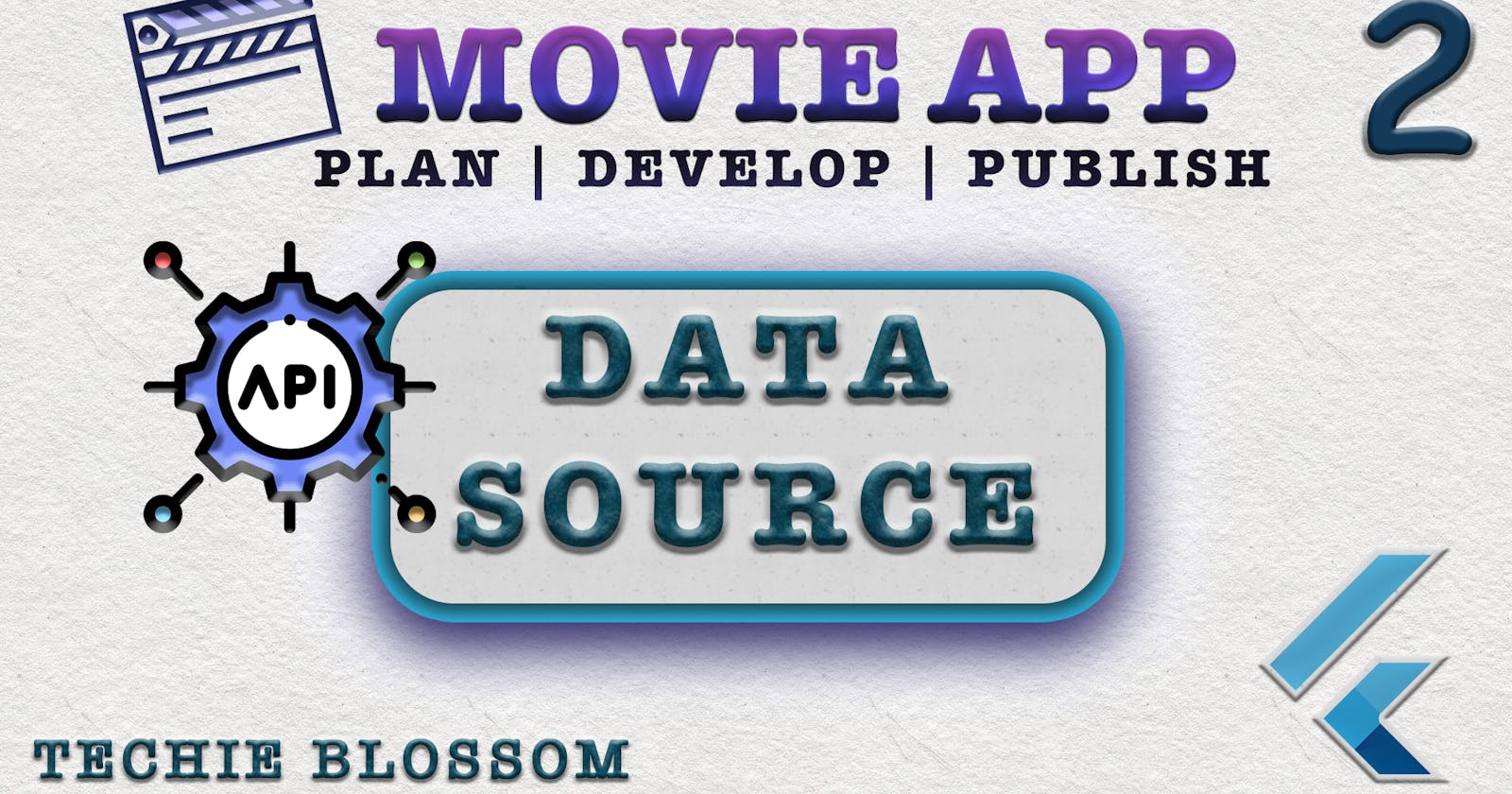Hello, Welcome back. Glad that you’re here.
We are building a Movie App with the best coding practices and tools out there. In the previous tutorial, I have explained how our folder structure is going to be and we will use Clean architecture concepts.
Create TMDb API Key
Since we are using TMDb API to fetch the movies, let's first create TMDb API Key. Open https://www.themoviedb.org/login and register or log in on the website.
Once logged in, you can go to settings by visiting https://www.themoviedb.org/settings/account. From the left side menu, open the API section and copy the value under API Key (v3 auth). Also, read the URL of Example API Request because you'll need the base URL while making the API calls.
Open project and create a file api_constants.dart in data/core folder and place the below code:
class ApiConstants {
//1
ApiConstants._();
//2
static const String BASE_URL = "https://api.themoviedb.org/3/";
//3
static const String API_KEY = "f33521953035af3fc3162fe1ac22e60c";
//4
static const String BASE_IMAGE_URL = "https://image.tmdb.org/t/p/w500";
}
- Since this class should not be instantiated from outside, you should declare its constructor as private.
- This URL will always be prepended before specific URLs.
- You'll also put the API key in this file. I recommend, that you create your own because I may turn it down after this series.
- The image paths that you get from TMDb API are in this format zuW6fOiusv4X9nnW3paHGfXcSll.jpg. To load images you've to prepend the
BASE_IMAGE_URL.
TMDb API Response
Head on to https://developers.themoviedb.org/3/ and select TRENDING from the left menu. On the right side, you can see the details. You can explore more on this, but 2 very important things are media_type and time_window. As this is a movie app, the media type will be a movie and you can select the time window as day. Open Try It Out tab and select movie as media_type, day as time_window, and put the API key in the API field. Now, you can press the SEND REQUEST button and you'll see the request and response. You can read the whole URL and verify the BASE_URL.
Let's copy this response and create a dart model from it. Open https://javiercbk.github.io/json_to_dart/ and paste the response in the text box. Name the class as MoviesResultModel.
Create a dart file movies_result_model.dart in data/models folder and paste the code generated from jsonToDart. Have a look at the fields that are created. The class generated has a list of movies. As I will not be showing you pagination, so you can delete fields related to pagination like page, totalPages and totalResults. To further simplify code, you can take out Results class out of this file and create a separate file named movie_model.dart in data/models. Here are the two classes that you'll have:
class MoviesResultModel {
final List<MovieModel> movies;
MoviesResultModel({this.page, this.movies});
factory MoviesResultModel.fromJson(Map<String, dynamic> json) {
List tempMovies = new List<MovieModel>();
if (json['results'] != null) {
json['results'].forEach((v) {
tempMovies.add(MovieModel.fromJson(v));
});
}
return MoviesResultModel(movies: tempMovies);
}
Map<String, dynamic> toJson() {
final Map<String, dynamic> data = new Map<String, dynamic>();
if (this.movies != null) {
data['results'] = this.movies.map((v) => v.toJson()).toList();
}
return data;
}
}
class MovieModel extends MovieEntity {
int id;
bool video;
int voteCount;
double voteAverage;
String title;
String releaseDate;
String originalLanguage;
String originalTitle;
List<int> genreIds;
String backdropPath;
bool adult;
String overview;
String posterPath;
double popularity;
String mediaType;
const MovieModel({
this.popularity,
this.voteCount,
this.video,
this.posterPath,
this.id,
this.adult,
this.backdropPath,
this.originalLanguage,
this.originalTitle,
this.genreIds,
this.title,
this.voteAverage,
this.overview,
this.releaseDate,
this.mediaType,
});
Results.fromJson(Map<String, dynamic> json) {
id = json['id'];
video = json['video'];
voteCount = json['vote_count'];
voteAverage = json['vote_average'];
title = json['title'];
releaseDate = json['release_date'];
originalLanguage = json['original_language'];
originalTitle = json['original_title'];
genreIds = json['genre_ids'].cast<int>();
backdropPath = json['backdrop_path'];
adult = json['adult'];
overview = json['overview'];
posterPath = json['poster_path'];
popularity = json['popularity'];
mediaType = json['media_type'];
}
Map<String, dynamic> toJson() {
final Map<String, dynamic> data = new Map<String, dynamic>();
data['popularity'] = this.popularity;
data['vote_count'] = this.voteCount;
data['video'] = this.video;
data['poster_path'] = this.posterPath;
data['id'] = this.id;
data['adult'] = this.adult;
data['backdrop_path'] = this.backdropPath;
data['original_language'] = this.originalLanguage;
data['original_title'] = this.originalTitle;
data['genre_ids'] = this.genreIds;
data['title'] = this.title;
data['vote_average'] = this.voteAverage;
data['overview'] = this.overview;
data['release_date'] = this.releaseDate;
data['media_type'] = this.mediaType;
return data;
}
}
Add 2 dependencies - http and equatable
equatable: ^1.2.0
http: ^0.12.1
In dart, the comparison of objects is easier when you use the equatable plugin. HTTP plugin is used to make network calls.
Now, think of the fields you'll need in the application because no way you're using all of the fields together at a time on screen. The fields that will be required will be mostly id, posterPath, backdropPath, title, voteAverage, releaseDate, overview. Some fields are still extra but you'll have to use them later in the series when we do favorite movies.
Now, In domain/entities folder create MovieEntity class and declare the above fields as final. Extend this class with Equatable. Override props method with id and title fields. Also override the stringify method, so that you can see the id and title when you print the object.
Your MovieEntity class should look like this:
import 'package:equatable/equatable.dart';
import 'package:flutter/foundation.dart';
class MovieEntity extends Equatable {
final String posterPath;
final int id;
final String backdropPath;
final String title;
final num voteAverage;
final String releaseDate;
final String overview;
const MovieEntity({
@required this.posterPath,
@required this.id,
@required this.backdropPath,
@required this.title,
@required this.voteAverage,
@required this.releaseDate,
this.overview,
}) : assert(id != null, 'Movie id must not be null');
@override
List<Object> get props => [id, title];
@override
bool get stringify => true;
}
To properly tie MovieModel and MovieEntity and execute Clean architecture, extend MovieModel with MovieEntity. This will help in separating Domain and Data Layer.
Now that MovieModel is extending MovieEntity, there are some changes that have to be done to MovieModel.
- Make all the fields
final. - Update
fromJsonmethod to factory method and instead of assigning values directly returnMovieModelobject with new values. - Use the
superconstructor to assign the values toMovieEntity. This way whenever you convertMovieModeltoMovieEntityinstance you can get the required fields with correct non-null values.
Here is how updated MovieModel will look.
import '../../domain/entities/movie_entity.dart';
class MovieModel extends MovieEntity {
final double popularity;
final int voteCount;
final bool video;
final String posterPath;
final int id;
final bool adult;
final String backdropPath;
final String originalLanguage;
final String originalTitle;
final List<int> genreIds;
final String title;
final num voteAverage;
final String overview;
final String releaseDate;
final String mediaType;
const MovieModel({
this.popularity,
this.voteCount,
this.video,
this.posterPath,
this.id,
this.adult,
this.backdropPath,
this.originalLanguage,
this.originalTitle,
this.genreIds,
this.title,
this.voteAverage,
this.overview,
this.releaseDate,
this.mediaType,
}) : super(
id: id,
title: title,
backdropPath: backdropPath,
posterPath: posterPath,
releaseDate: releaseDate,
voteAverage: voteAverage,
overview: overview,
);
factory MovieModel.fromJson(Map<String, dynamic> json) {
return MovieModel(
popularity: json['popularity'],
voteCount: json['vote_count'],
video: json['video'],
posterPath: json['poster_path'],
id: json['id'],
adult: json['adult'],
backdropPath: json['backdrop_path'],
originalLanguage: json['original_language'],
originalTitle: json['original_title'],
genreIds: json['genre_ids'].cast<int>(),
title: json['title'],
voteAverage: json['vote_average'],
overview: json['overview'],
releaseDate: json['release_date'],
mediaType: json['media_type'],
);
}
Map<String, dynamic> toJson() {
final Map<String, dynamic> data = new Map<String, dynamic>();
data['popularity'] = this.popularity ;
data['vote_count'] = this.voteCount;
data['video'] = this.video;
data['poster_path'] = this.posterPath;
data['id'] = this.id;
data['adult'] = this.adult;
data['backdrop_path'] = this.backdropPath;
data['original_language'] = this.originalLanguage;
data['original_title'] = this.originalTitle;
data['genre_ids'] = this.genreIds;
data['title'] = this.title;
data['vote_average'] = this.voteAverage;
data['overview'] = this.overview;
data['release_date'] = this.releaseDate;
data['media_type'] = this.mediaType;
return data;
}
}
When you're declaring any field as double in models, be completely sure that it'll always be returned as double. If it is returned as an int, convert library fails to parse it. Either you can declare this as num or use toDouble function with safe operators.
json['popularity']?.toDouble() ?? 0.0This will parse
inttodoubleifintis returned from API. As well as, if it is returned asnull, 0.0 will be the default value ofpopularity.Additionally, you can assign more default values to all the model fields.
Create DataSource
Let's focus on making network calls now to fill up the models and entities.
Create a file movie_remote_data_source.dart in data/data_sources folder.
Create an abstract class MovieRemoteDataSource with one function as of now. This method will call TMDb API for trending movies by day.
abstract class MovieRemoteDataSource {
Future<List<MovieModel>> getTrending();
}
In the same file add the implementation of the abstract class
class MovieRemoteDataSourceImpl extends MovieRemoteDataSource {
@override
Future<List<MovieModel>> getTrending() async {
//TODO: Fetch Trending Movies
}
}
Declare a final field _client at the top and create a constructor of MovieRemoteDataSource with an instance of Client from http package.
class MovieRemoteDataSourceImpl extends MovieRemoteDataSource {
final Client _client;
MovieRemoteDataSourceImpl(this._client);
}
GetTrending Movies
Now, we will use _client to make get API calls for trending movies.
@override
Future<List<MovieModel>> getTrending() async {
final response = await _client.get(
//1
'${ApiConstants.BASE_URL}trending/movie/day?api_key=${ApiConstants.API_KEY}',
//2
headers: {
'Content-Type': 'application/json',
},
);
//3
if (response.statusCode == 200) {
//4
final responseBody = json.decode(response.body);
//5
final movies = MoviesResultModel.fromJson(responseBody).movies;
print(movies);
//6
return movies;
} else {
//7
throw Exception(response.reasonPhrase);
}
}
- Create the get URL Path - https://api.themoviedb.org/3/trending/movie/day?api_key=f33521953035af3fc3162fe1ac22e60c.
- Keep headers as JSON because TMDb API will result in JSON format.
- Check whether the service has given success response.
- Parse the JSON response and get the body. The body will have the exact JSON that we copied and pasted in the json2Dart tool to create models.
- You'll now use the
fromJsonfactory method to parse the JSON response to the model. Notice, we only require a list of movies, hence after parsing you'll only get movies from theMovieResultModel - Finally, return to the movies.
- In case the service has responded with error results, you'll throw an exception from the data layer itself.
Call the GetTrending Function
Till the time I don't create UI, I can show you that our network calls are working fine and giving us desired results by directly calling from main.dart.
Open main.dart and before calling runApp(MyApp()) you can call getTrending() function by below snippet:
//1
MovieRemoteDataSource dataSource = MovieRemoteDataSourceImpl(Client());
//2
dataSource.getTrending();
- Instantiate DataSource and pass the
Clientfrom the http package. - Call the function. Once you run the app, in the console you can see the movies list with each movie's
idandtitle, because inpropswe passed id and title.
GetPopular Movies
Let's add one more API call quickly. Create another function getPopular which will call different APIs to fetch popular movies. Add getPopular() in abstract class as below:
abstract class MovieRemoteDataSource {
Future<List<MovieModel>> getTrending();
Future<List<MovieModel>> getPopular();
}
Implement getPopular() method as below. Fortunately, there is only URL Path change, which is now movie/popular.
@override
Future<List<MovieModel>> getPopular() async {
final response = await _client.get(
'${ApiConstants.BASE_URL}movie/popular?api_key=${ApiConstants.API_KEY}',
headers: {
'Content-Type': 'application/json',
},
);
if (response.statusCode == 200) {
final responseBody = json.decode(response.body);
final movies = MoviesResultModel.fromJson(responseBody).movies;
print(movies);
return movies;
} else {
throw Exception(response.reasonPhrase);
}
}
You can run this method as well, in the same manner as you called getTrending() from main.dart.
Core API Client
Even though till now we have added 2 methods only, but already you might have seen repeated code. So, let's move out the common code to a separate file.
Create api_client.dart in data/core.
In ApiClient class add Client as its only final field and also create the constructor with it.
class ApiClient {
final Client _client;
ApiClient(this._client);
}
Create a get method with dynamic as return type, because this can return any type of model.
dynamic get(String path) async {
final response = await _client.get(
'${ApiConstants.BASE_URL}$path?api_key=${ApiConstants.API_KEY}',
headers: {
'Content-Type': 'application/json',
},
);
if (response.statusCode == 200) {
return json.decode(response.body);
} else {
throw Exception(response.reasonPhrase);
}
}
We've moved most of the code to this method and now we can update the data source implementation with very simple code. You'll now use ApiClient instead of Client.
class MovieRemoteDataSourceImpl extends MovieRemoteDataSource {
//1
final ApiClient _client;
MovieRemoteDataSourceImpl(this._client);
@override
Future<List<MovieModel>> getTrending() async {
//2
final response = await _client.get('trending/movie/day');
return MoviesResultModel.fromJson(response).movies;
}
@override
Future<List<MovieModel>> getPopular() async {
//3
final response = await _client.get('movie/popular');
return MoviesResultModel.fromJson(response).movies;
}
}
- Instead of Client, use ApiClient now.
- Call the
getmethod from ApiClient with the path required to fetch trending movies. - Call the
getmethod from ApiClient with the path required to fetch popular movies.
This was all about making network calls.